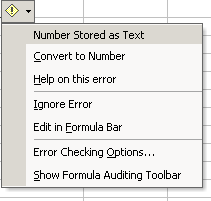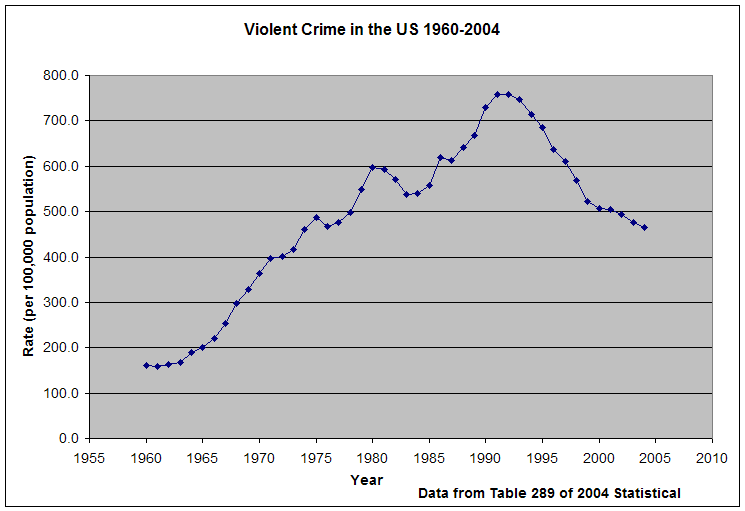To get started, review your Stage One and Stage Two documents which have been returned with comments. Using this as a starting point, it is time to create you final project paper and presentation. Most, if not all, of the work your did for your stage two document should be incorporated into your final paper and presentation.
Due Dates: Papers are ideally due the of day of your presentation but no later than November 15th, 2010 Monday in class. Presentation date and time during week 10 will be assigned in class.
Final Paper Guidelines
Purpose: The basic task is to write an article for the Chicago Tribune (or another publication) on a your chosen topic from the 2011 Project List options.
Organization:
-
3-5 pages not including the graphs.
-
Graphs should be incorporated into the body of the text (not grouped together at the end).
-
Each graph should have a subtitle or label on it, indicating the official table number from the Statistical Abstract that it was based on.
The paper should include:
-
a well-written introduction and conclusion
-
a clear and relevant thesis statement
-
at least one trendline graph (preferably the trendline graph you created for your stage two document)
-
at least five graphs (you will need to create two more graphs/maps in addition to the graphs you created for your stage two document). You may want to create a graph with data converted to constant dollars if applicable. (You will have a total of 6 graphs including your trendline graph.)
-
a clear discussion of the data, making particular reference to the graphs (more below)
-
incorporation of a small amount of outside research (don't forget to cite your source(s))
-
a written style appropriate for your audience
How to talk about the graphs:
-
For ideas, revisit the Chicago Tribune article (Chicago's Tolerance for Murder).
-
Think about the various activities you have done in class that have had you practice describing graphs (geographic trends, your faith in a trendline prediction, pie and bar/column graphs). This is your chance to put this knowledge to good and original use.
-
Use percentages, rates, and "times more/less than" statements as a way to draw comparisons between different figures (between highest and lowest points, between years, between men and women or different racial groups). Again, look at the Tribune to get some ideas.
-
Focus on what is interesting about the graphs, but don't exhaustively describe them. The graphs will do some of that work for you. You are the expert that will draw the reader's attention to what is interesting or important about a particular graph.
Your paper grade (15% of your final grade) will be based on four categories:
1. Mechanics (30 points)
At least 3 pages in length, excluding charts, graphs and maps
grammar and spelling
bibliographic references; in particular, refer to the tables you use on each graph/map. Include at least one additional source
introduction - what is my paper about?
conclusion - tie it all together
clear and relevant thesis statement
overall paper presentation
attached Stage 1 and Stage 2 with written comments
2. Trendline graph with prediction and written justification (20 points)
Is it central to my topic?
"effective" graph - use the guidelines we learned in class
added a localized trend if applicable
prediction is calculated correctly
written explanation provides at least two convincing justifications for the prediction (more if necessary)
3. Graphs including written explanation (30 points)
5 graphs/maps created from a minimum of 3 statistical abstract files
"effective" graphs - use the guidelines we learned in class
meaningful descriptions including the incorporation of percentage, rates, etc... when applicable
4. Overall Use of Quantitative Information (20 points)
shows an understanding of what we learned in class
appropriate applications of QR (i.e., converted to constant dollars)
appropriate representation of the data from Excel files
What to Submit:
1) A paper copy of your paper with a statement signed by all group members that all fully participated in the work.
2) An electronic version of the paper. This can be submitted via email to oelgun@depaul.edu . Quantitative Reasoning papers and presentations are archived as a precautionary measure.
Guidelines for Power Point Presentation
Please note: Attendance on the presentation days is mandatory.
Length: 12 minutes (timing is important in your grade, please rehearse so you do not go over your limit!)
Purpose: You are a team of journalists who are pitching a story idea for an article. You will present the topic, the questions driving your investigation, and some of your most interesting findings. Although I do want these pitches to be engaging, please stick to the information you have available to you. No need to be falsely sensational. Good graphs and presentation skills (both in slide layout and speaking ability) will go a long way.
Organization:
-
Title page and introduction of members
-
Outline (you might want to explicitly include this, but even if you don't it should be clear in your head)
-
Graphs (start with the most general and central graphs and work down to more specific graphs, with some sense of a natural progression)
-
Design a clear end for your presentation so the audience isn't wondering, "Is it over yet? Should we clap?"
-
Interspersed throughout the presentation you might want to include question slides (asking the group a question before responding to it with a graph - this works especially well if your data contradicts or challenges common assumptions) or attention getters (be creative here - graphics, facts taken from outside research, highlights of your graphs ...).
Your presentation grade (10% of your final grade) will be based on four categories:
1. Speaking Skills (25 points)
how well-rehearsed your group seems
how well you function individually
good speaking skills (voice, eye contact preparation)
2. Quality of Slides (25 points)
Clear and well-designed slides
Organization
Use of animation
Creative touches (but please don't go overboard and clutter your slides with too many things)
3. Quality of Information (25 points)
Discussion of prediction with justification
Meaningful discussion of graphs
Use of percentages, rates, etc...
4. Overall Effectiveness of the Pitch & Attendance (25 points)
presentation was within the time limitation
the presentation had a clear point, followed by supporting information and had a clear ending
attendance is mandatory on presentation day - your grade will be lowered 10 points for each presentation day you are absent